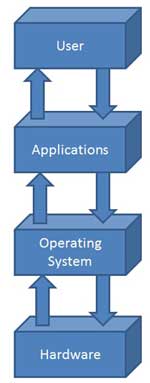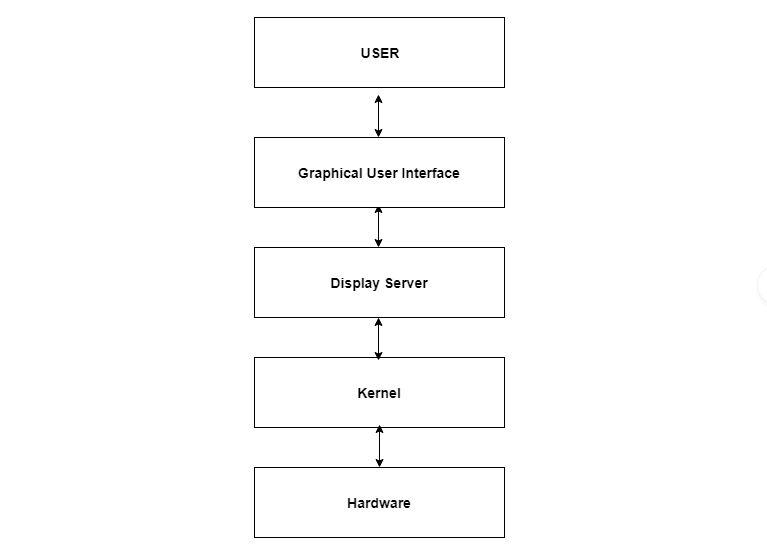Security
and Ethical Challenges of IT
The Government of India enacted the Information
Technology (I.T.) Act with some major objectives to deliver and facilitate
lawful electronic, digital, and online transactions, and mitigate cyber-crimes.
Salient
Features of I.T Act
The salient features of the I.T Act are as
follows −
·
Digital signature has
been replaced with electronic signature to make it a more technology neutral
act.
·
It elaborates on
offenses, penalties, and breaches.
·
It outlines the Justice
Dispensation Systems for cyber-crimes.
·
It defines in a new
section that cyber café is any facility from where the access to the
internet is offered by any person in the ordinary course of business to the
members of the public.
·
It provides for the
constitution of the Cyber Regulations Advisory Committee.
·
It is based on The
Indian Penal Code, 1860, The Indian Evidence Act, 1872, The Bankers' Books
Evidence Act, 1891, The Reserve Bank of India Act, 1934, etc.
·
It adds a provision to
Section 81, which states that the provisions of the Act shall have overriding
effect. The provision states that nothing contained in the Act shall
restrict any person from exercising any right conferred under the Copyright
Act, 1957.
Scheme of I.T
Act
The following points define the scheme of the
I.T. Act −
·
The I.T. Act
contains 13 chapters and 90 sections.
·
The last four sections
namely sections 91 to 94 in the I.T. Act 2000 deals with the amendments to the
Indian Penal Code 1860, The Indian Evidence Act 1872, The Bankers’ Books
Evidence Act 1891 and the Reserve Bank of India Act 1934 were deleted.
·
It commences with
Preliminary aspect in Chapter 1, which deals with the short, title, extent,
commencement and application of the Act in Section 1. Section 2 provides
Definition.
·
Chapter 2 deals with the
authentication of electronic records, digital signatures, electronic
signatures, etc.
·
Chapter 11 deals with
offences and penalties. A series of offences have been provided along with
punishment in this part of The Act.
·
Thereafter the
provisions about due diligence, role of intermediaries and some miscellaneous
provisions are been stated.
·
The Act is embedded with
two schedules. The First Schedule deals with Documents or Transactions to which
the Act shall not apply. The Second Schedule deals with electronic signature or
electronic authentication technique and procedure. The Third and Fourth
Schedule are omitted.
Application of the I.T Act
As per the sub clause (4) of Section 1, nothing
in this Act shall apply to documents or transactions specified in First Schedule.
Following are the documents or transactions to which the Act shall not apply −
·
Negotiable
Instrument (Other than a
cheque) as defined in section 13 of the Negotiable Instruments Act, 1881;
·
A power-of-attorney as
defined in section 1A of the Powers-of-Attorney Act, 1882;
·
A trust as
defined in section 3 of the Indian Trusts Act, 1882;
·
A will as
defined in clause (h) of section 2 of the Indian Succession Act, 1925 including
any other testamentary disposition;
·
Any contract for
the sale or conveyance of immovable property or any interest in such property;
·
Any such class of
documents or transactions as may be notified by the Central Government.
Amendments Brought in the I.T Act
The I.T. Act has brought amendment in four
statutes vide section 91-94. These changes have been provided in schedule 1-4.
·
The first schedule
contains the amendments in the Penal Code. It has widened the scope of
the term "document" to bring within its ambit electronic documents.
·
The second schedule
deals with amendments to the India Evidence Act. It pertains to the
inclusion of electronic document in the definition of evidence.
·
The third schedule
amends the Banker's Books Evidence Act. This amendment brings about
change in the definition of "Banker's-book". It includes printouts of
data stored in a floppy, disc, tape or any other form of electromagnetic data
storage device. Similar change has been brought about in the expression
"Certified-copy" to include such printouts within its purview.
·
The fourth schedule
amends the Reserve Bank of India Act. It pertains to the regulation of
fund transfer through electronic means between the banks or between the banks
and other financial institution.
Intermediary Liability
Intermediary, dealing with any specific
electronic records, is a person who on behalf of another person accepts, stores
or transmits that record or provides any service with respect to that record.
According to the above mentioned definition, it
includes the following −
- Telecom service providers
- Network service providers
- Internet service providers
- Web-hosting service providers
- Search engines
- Online payment sites
- Online auction sites
- Online market places and cyber cafes
Highlights of the Amended Act
The newly amended act came with following
highlights −
- It stresses on privacy issues and highlights
information security.
- It elaborates Digital Signature.
- It clarifies rational security practices for corporate.
- It focuses on the role of Intermediaries.
- New faces of Cyber Crime were added.
Cyberspace
Cyberspace can be defined as an intricate environment that
involves interactions between people, software, and services. It is maintained
by the worldwide distribution of information and communication technology
devices and networks.
With the benefits carried by the technological advancements, the
cyberspace today has become a common pool used by citizens, businesses,
critical information infrastructure, military and governments in a fashion that
makes it hard to induce clear boundaries among these different groups. The
cyberspace is anticipated to become even more complex in the upcoming years,
with the increase in networks and devices connected to it.
Cyber security
Cybersecurity denotes the technologies and procedures intended to
safeguard computers, networks, and data from unlawful admittance, weaknesses,
and attacks transported through the Internet by cyber delinquents.
ISO 27001 (ISO27001) is the international Cybersecurity Standard
that delivers a model for creating, applying, functioning, monitoring,
reviewing, preserving, and improving an Information Security Management System.
The Ministry of Communication and Information Technology under the
government of India provides a strategy outline called the National
Cybersecurity Policy. The purpose of this government body is to protect the
public and private infrastructure from cyber-attacks.
Cybersecurity
Policy
The cybersecurity policy is a developing mission that caters to
the entire field of Information and Communication Technology (ICT) users and
providers. It includes −
- Home users
- Small, medium,
and large Enterprises
- Government and
non-government entities
It serves as an authority framework that defines and guides the
activities associated with the security of cyberspace. It allows all sectors
and organizations in designing suitable cybersecurity policies to meet their
requirements. The policy provides an outline to effectively protect
information, information systems and networks.
It gives an understanding into the Government’s approach and
strategy for security of cyber space in the country. It also sketches some
pointers to allow collaborative working across the public and private sectors
to safeguard information and information systems. Therefore, the aim of this
policy is to create a cybersecurity framework, which leads to detailed actions
and programs to increase the security carriage of cyberspace.
Cyber Crime
The Information Technology Act 2000 or any
legislation in the Country does not describe or mention the term Cyber
Crime. It can be globally considered as the gloomier face of technology.
The only difference between a traditional crime and a cyber-crime is that the
cyber-crime involves in a crime related to computers. Let us see the following
example to understand it better −
Traditional Theft − A thief breaks into Ram’s house and steals an
object kept in the house.
Hacking − A Cyber Criminal/Hacker sitting in his own house, through
his computer, hacks the computer of Ram and steals the data
saved in Ram’s computer without physically touching the computer or entering in
Ram’s house.
The I.T. Act, 2000 defines the terms −
·
access in computer network in section 2(a)
·
computer in section 2(i)
·
computer network in section (2j)
·
data in section 2(0)
·
information in section 2(v).
To understand the concept of Cyber Crime, you should know these
laws. The object of offence or target in a cyber-crime are either the computer
or the data stored in the computer.
Nature of Threat
Among the most serious challenges of the 21st century are the
prevailing and possible threats in the sphere of cybersecurity. Threats
originate from all kinds of sources, and mark themselves in disruptive
activities that target individuals, businesses, national infrastructures, and
governments alike. The effects of these threats transmit significant risk for
the following −
- public safety
- security of
nations
- stability of the
globally linked international community
Malicious use of information technology can easily be concealed.
It is difficult to determine the origin or the identity of the criminal. Even
the motivation for the disruption is not an easy task to find out. Criminals of
these activities can only be worked out from the target, the effect, or other
circumstantial evidence. Threat actors can operate with considerable freedom
from virtually anywhere. The motives for disruption can be anything such as −
- simply
demonstrating technical prowess
- theft of money
or information
- extension of
state conflict, etc.
Criminals, terrorists, and sometimes the State themselves act as
the source of these threats. Criminals and hackers use different kinds of
malicious tools and approaches. With the criminal activities taking new shapes
every day, the possibility for harmful actions propagates.
Enabling People
The lack of information security awareness among users, who could
be a simple school going kid, a system administrator, a developer, or even a
CEO of a company, leads to a variety of cyber vulnerabilities. The awareness
policy classifies the following actions and initiatives for the purpose of user
awareness, education, and training −
·
A complete awareness program to be promoted on a national level.
·
A comprehensive training program that can cater to the needs of
the national information security (Programs on IT security in schools,
colleges, and universities).
·
Enhance the effectiveness of the prevailing information security
training programs. Plan domain-specific training programs (e.g., Law
Enforcement, Judiciary, E-Governance, etc.)
·
Endorse private-sector support for professional information
security certifications.
Information
Technology Act
The Government of India enacted The Information Technology Act
with some major objectives which are as follows −
·
To deliver lawful recognition for transactions through electronic
data interchange (EDI) and other means of electronic communication, commonly
referred to as electronic commerce or E-Commerce. The aim was
to use replacements of paper-based methods of communication and storage of
information.
·
To facilitate electronic filing of documents with the Government
agencies and further to amend the Indian Penal Code, the Indian Evidence Act,
1872, the Bankers' Books Evidence Act, 1891 and the Reserve Bank of India Act,
1934 and for matters connected therewith or incidental thereto.
The Information Technology Act, 2000, was thus passed as the Act
No.21 of 2000. The I. T. Act got the President’s assent on June 9, 2000 and it
was made effective from October 17, 2000. By adopting this Cyber Legislation,
India became the 12th nation in the world to adopt a Cyber Law regime.
Mission and Vision Cybersecurity Program
Mission
The following mission caters to cybersecurity −
·
To safeguard information and information infrastructure in
cyberspace.
·
To build capabilities to prevent and respond to cyber threats.
·
To reduce vulnerabilities and minimize damage from cyber incidents
through a combination of institutional structures, people, processes,
technology, and cooperation.
Cyber Crime & Cyber Security
The crime that involves and uses computer devices and Internet, is
known as cybercrime.
Cybercrime can be committed against an individual or a group; it
can also be committed against government and private organizations. It may be
intended to harm someone’s reputation, physical harm, or even mental harm.
Cybercrime can cause direct harm or indirect harm to whoever the
victim is.
However, the largest threat of cybercrime is on the financial
security of an individual as well as the government.
Cybercrime causes loss of billions of USD every year.
Types of Cybercrime
Let us now discuss the major types of cybercrime −
Hacking
It is an illegal practice by which a hacker breaches the
computer’s security system of someone for personal interest.
Unwarranted
mass-surveillance
Mass surveillance means surveillance of a substantial fraction of
a group of people by the authority especially for the security purpose, but if
someone does it for personal interest, it is considered as cybercrime.
Child pornography
It is one of the most heinous crimes that is brazenly practiced
across the world. Children are sexually abused and videos are being made and
uploaded on the Internet.
Child grooming
It is the practice of establishing an emotional connection with a
child especially for the purpose of child-trafficking and child prostitution.
Copyright infringement
If someone infringes someone’s protected copyright without
permission and publishes that with his own name, is known as copyright
infringement.
Money laundering
Illegal possession of money by an individual or an organization is
known as money laundering. It typically involves transfers of money through
foreign banks and/or legitimate business. In other words, it is the practice of
transforming illegitimately earned money into the legitimate financial system.
Cyber-extortion
When a hacker hacks someone’s email server, or computer system and
demands money to reinstate the system, it is known as cyber-extortion.
Cyber-terrorism
Normally, when someone hacks government’s security system or
intimidates government or such a big organization to advance his political or
social objectives by invading the security system through computer networks, it
is known as cyber-terrorism.
Cyber Security
Cyber security is a potential activity by which information and
other communication systems are protected from and/or defended against the
unauthorized use or modification or exploitation or even theft.
Likewise, cyber security is a well-designed technique to protect
computers, networks, different programs, personal data, etc., from unauthorized
access.
All sorts of data whether it is government, corporate, or personal
need high security; however, some of the data, which belongs to the government
defense system, banks, defense research and development organization, etc. are
highly confidential and even small amount of negligence to these data may cause
great damage to the whole nation. Therefore, such data need security at a very
high level.
How to Secure Data?
Let us now discuss how to secure data. In order to make your
security system strong, you need to pay attention to the following −
- Security
Architecture
- Network Diagram
- Security
Assessment Procedure
- Security
Policies
- Risk Management
Policy
- Backup and
Restore Procedures
- Disaster
Recovery Plan
- Risk Assessment
Procedures
Once you have a complete blueprint of the points mentioned above,
you can put better security system to your data and can also retrieve your data
if something goes wrong.